For years we have been able to post on Google+, Google’s social media platform. We have also been able to post through Google My Business, giving people necessary information about our business. Now, Google has provided businesses with another way to engage potential customers: Google Posts.
So what exactly makes Google Posts different from Google+ or Google My Business? When a person searches for your business on Google, not only will your Google My Business info pop up, but they will also see a promotional post that YOU create for your latest event or product. These posts will be interactive, with a short message and clickable button.
Want to learn how to make them for your business? Here’s how it’s done:
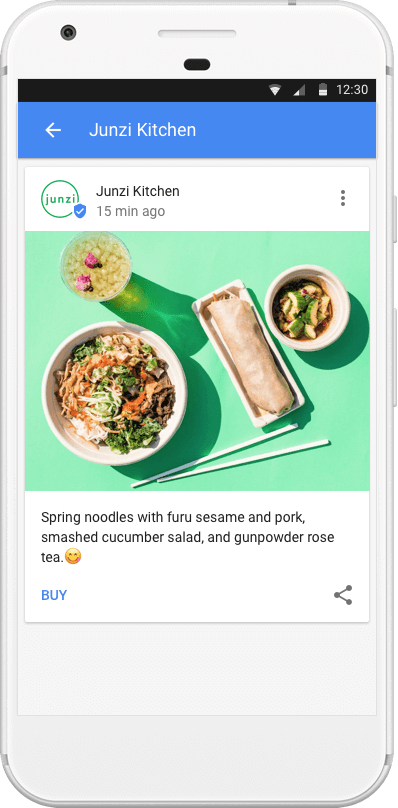
Sign into Google My Business. Click “Manage Location” if you have more than one.
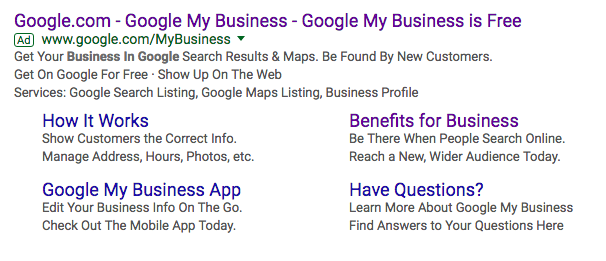
Create Google Posts
Click “Create Post” to go straight into creating a post. Click “Posts” from the menu on the left hand side and then click “Write your post” to start one. You can also view previous posts here.
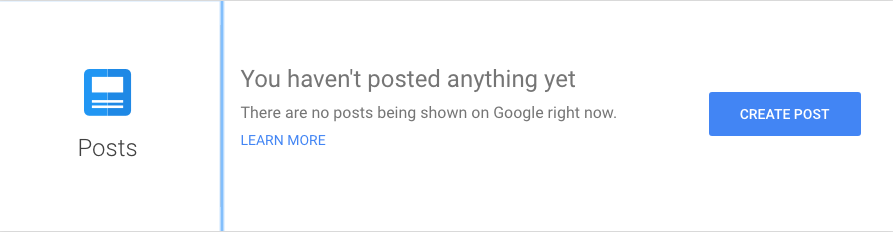
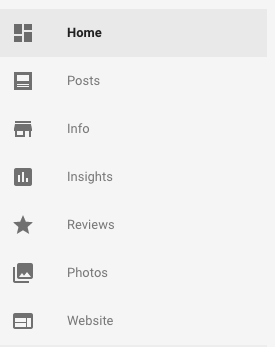
The “Create Post” screen will pop up. Enter all relevant information including photos and text. You can also opt to make this post an event, and you can add a call-to-action button.
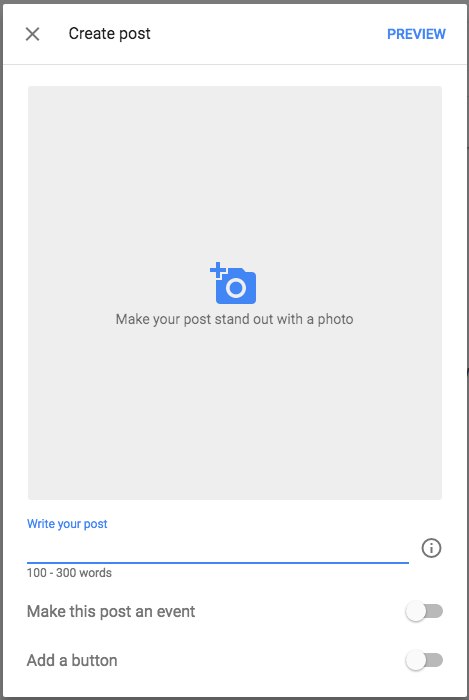
Once all of your information is in, click “Preview” in the top right hand corner to preview your post.
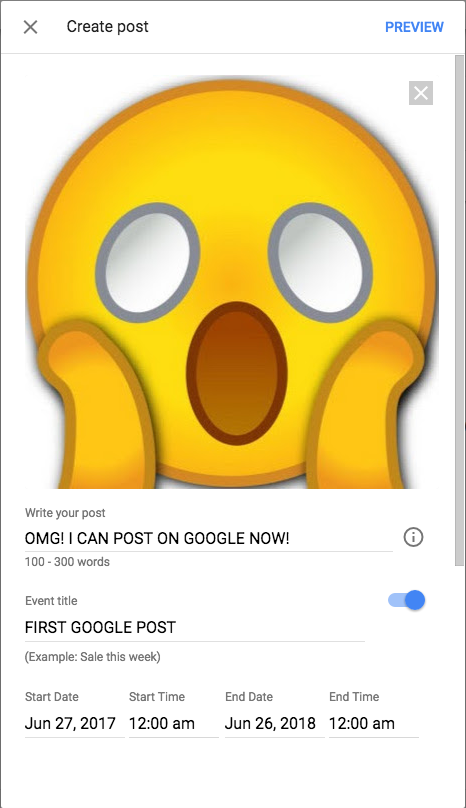
If you are satisfied with your post, click “Publish” in the top right hand corner, and BOOM, you have your first post!
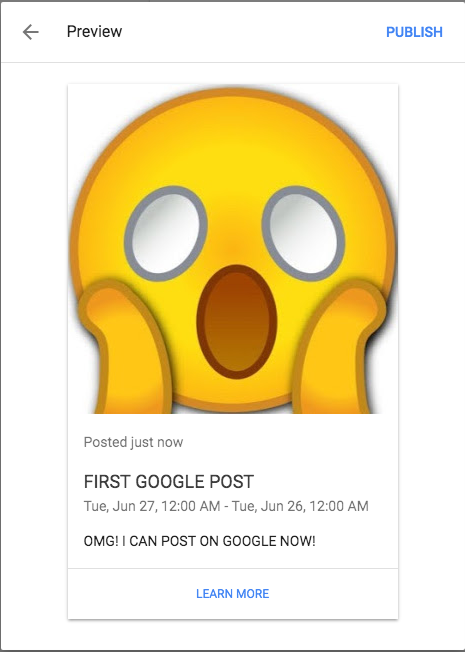
Now you are ready to begin drawing in potential customers before they even click your website! And Blue Sand Group can help you utilize Google Posts to your advantage!

 800-303-8803
800-303-8803


