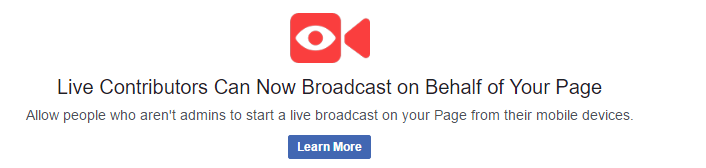
Facebook Live
But yes, you can now make another person a Facebook Live video contributor to your page without giving them further access to the page. This is very important, because previously a person would have to be added at a level that not only allowed them to broadcast, but also allowed them to send messages, respond to and delete comments, and even create ads. That’s a lot of control if the person brought on was only supposed to be a content creator.
So, how do you make someone a Live Contributor? Well, first you have to be friends with that person on Facebook. Next, follow the usual steps you would when adding somebody as an Admin or other role:
 |
Important notes
First, a Live Contributor can delete their video, but only immediately after ending a stream. Once their broadcast goes in to your page’s video library it will stay there until someone with a higher access level removes it. You also cannot assign another page to be a Live Contributor at this time, only a personal profile.
Now that you know how to make someone a Live Contributor, let’s talk about why you would want to. The biggest benefit, in our opinion, would be the ability to have many employees added to this role. This gets your team involved, and makes your Facebook page an important part of the company.
As a car dealership, your sales or service team can do walk through videos straight from their phone. If you work in a design or manufacturing industry works in progress can be shown. All the while you and/or your agency maintain control of the page and can decide whether or not to keep the video later. Not only that, you are getting a steady stream (no pun intended) of original content which makes everyone happy.

 800-303-8803
800-303-8803


